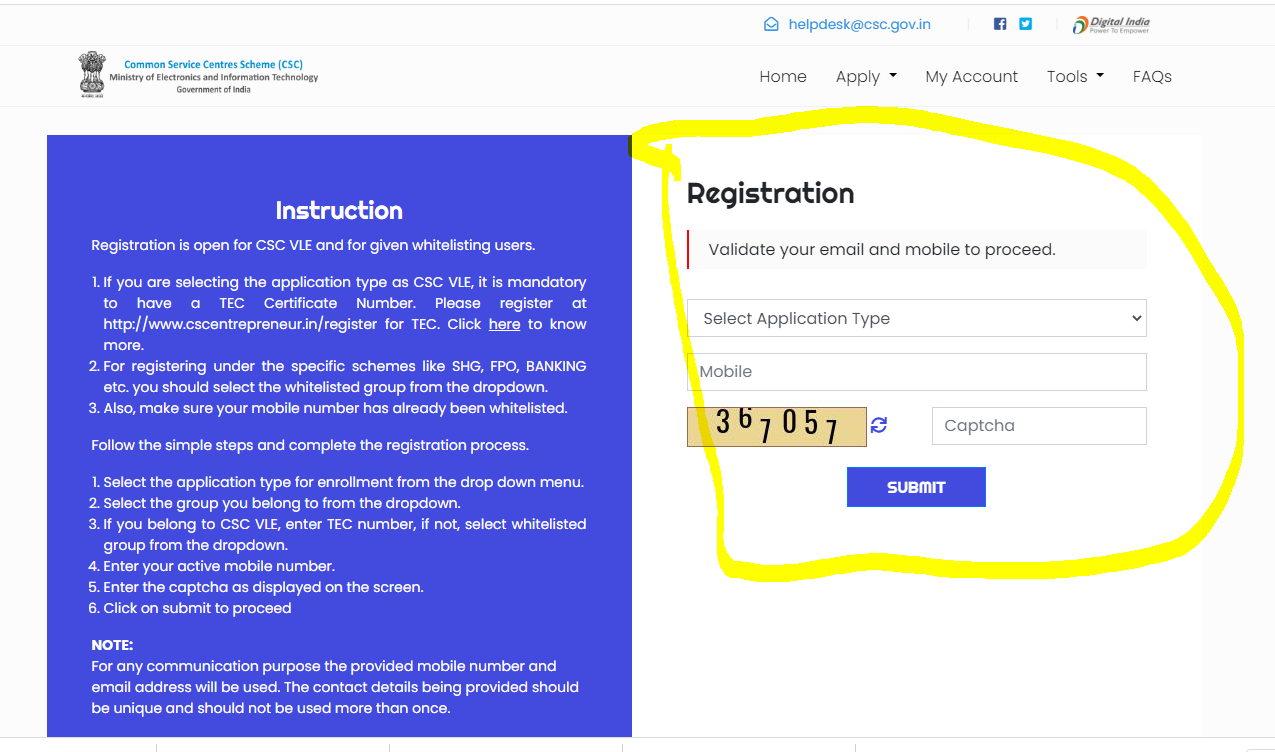About Common Service Centers (CSC)

The National e-Governance Plan (NeGP) formulated by the Department of Electronics and Information Technology (DEITY), Ministry of Communication and Information Technology, Government of India,
The Common Services Centers (CSCs) are conceptualized as ICT enabled, front end service delivery points for delivery of Government,
Social and Private Sector services in the areas of agriculture, Health, Education, Entertainment, FMCG products, banking and financial services, utility payments, Recharge Bills, Online Payments, Aadhaar Demographic Update,Agricultural Machine Store,Pin Pad Device Payment Service, And etc….
CSC Apply Required Documents:
| S No. | Required Documents |
| 1. | Voter Identity Card |
| 2. | PAN card |
| 3. | Aadhar card |
| 4. | Applicant’s photo |
| 5. | Indian Passport |
| 6. | Police Verification Report |
| 7. | TEC Certificate |
| 8. | Highest Qualification Details |
| 9. | Bank Account Details |
| 10. | Highest Qualification documents |
| 11. | Cancelled Cheque and bank passbook |
CSC Apply Eligibility:
- The applicant should be at least 18 years of age.
- Have a passed Std.10 from a recognized board.
- Have basic knowledge of English.
- Have basic computer skills.
- An Applicant should be fluent in Reading and Writing the local dialect.
CSC Digital Seva Application Registration Process:

- Open CSC New Registration Link (https://register.csc.gov.in/register)
- Select Applicant Type.
- Enter Mobile Number.
- Enter Capthca.
- Click On Submit Button.
- To Generate/Retrieve your VID.
- Fill The Form .
- Upload All Documents .
- Click On Proceed Button.
Agent.paycsc.in Digipay Lite CSC Login
CSC Application Registration Status Check:

- Click On The Go To Url ( https://register.csc.gov.in/register/status )
- Enter Application Reference Number
- Enter Captcha
- Click On Submit Button.
- Open New Screen See Your Application Status.